How to set (https://start.wopop.com) as homepage in Chrome, Firefox, Edge?
Edge
Click the setting button at the top right of the browser, click the Settings item in the menu to enter the setting interface, as shown in the figure, set in sequence:

Chrome
Click the setting button at the top right of the browser, click the Settings item in the menu to enter the setting interface, as shown in the figure, set in sequence:
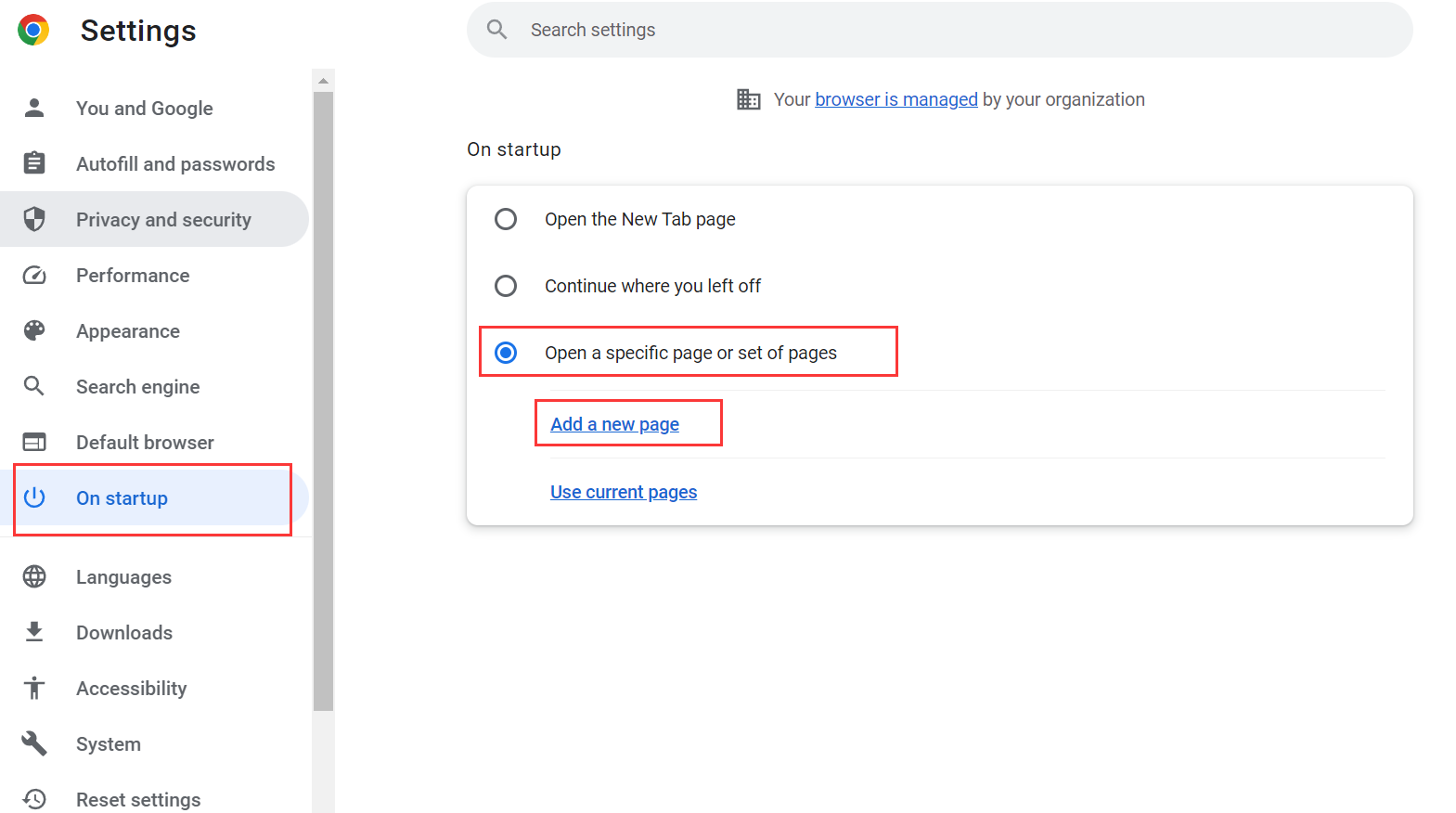

Firefox
Click the setting button at the top right of the browser, click the Settings item in the menu to enter the setting interface, as shown in the figure, set in sequence:
